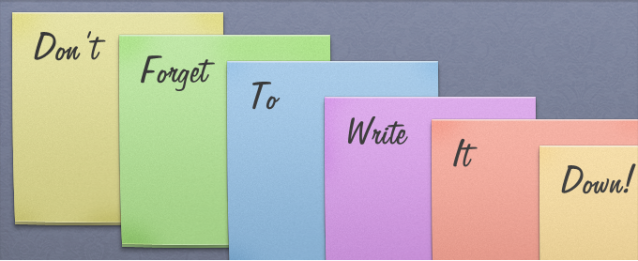It is wise to take notes because taking notes helps us remember things we need to remember. We all took notes in school. Even after school we still take notes. PC’s also has an app for notes called the “Sticky Note,” wherein you take notes on “Post-it” like notes on your desktop. Because technology is ever evolving, it would be nice to take notes and save it in the cloud so you’d be able to access it wherever and whenever. Evernote is a cool tool for taking notes. With Evernote you can:
- Take notes
- Record voicemails
- Save audio files or mp3’s
- Capture information, images and web content
- Store business cards
Using Evernote could result to personal and professional productivity because you can organize your notes, lists and other information in a funky way. You can access Evernote through a web browser, through desktop application (as a software download), and it also works through mobile phones and mobile devices (as a mobile app) and everything syncs up together so you can access it anywhere.
Another cool feature of Evernote is that you can store business cards by just taking a picture of the card using a webcam or mobile phone camera and saving it in Evernote. You can retrieve the cards by just typing the name or company name of the contact and the name card will appear. Evernote can do this because it has OCR or Optical Character Recognition. That could save you a lot of time because you wouldn’t need to organize business cards in a business card holder or organizer anymore, which saves you time in searching through your contacts as well.
For the free Evernote account, you can store up to 60 MB per month. You can monitor this monthly limit with the “usage” meter. If you need a higher storage limit, you can avail of the premium account for $5 a month to upgrade your storage limit to 1,000MB per month. Is the premium account better? Well, of course. The features for the premium account allow for faster word recognition in images and provide greater security and text searching within PDF files. On the free account, there are advertisements as it provides free service through advertising support. Advertising can be disabled in the premium account. Another feature of the premium account is that files can be available offline. There is a maximum limit of 100,000 notes and 250 notebooks for all Evernote accounts, that applies for both free and premium accounts.
I made a tutorial for Evernote to help those who want to use it. Click on and go through the slides below so you can start using Evernote. Want to use Evernote? Get it here.